
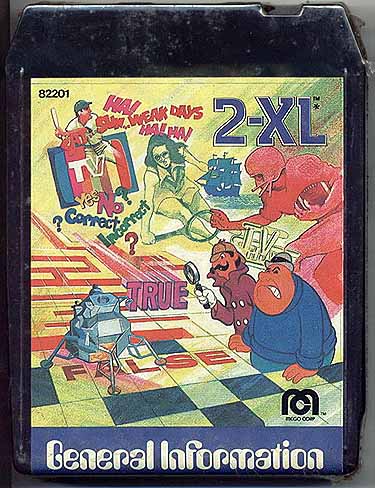
Other Comments: For those who are new to 2-XL, General Information was the program that 2-XL came with. There are actually two completely different versions of this program, both of which look exactly the same from the outside. The only way to tell the difference is to listen to them. This original, 1-program version is generally the more common version of this program. It was distributed with 2-XLs from 1978 until some time during 1981 (although it's possible that the second version started shipping as early as 1980).
Since it's one of (if not the) very first 2-XL programs ever made, 2-XL's delivery is a little stiffer than usual, but he still goes out of his way to try to make himself your new best friend.
The booklet is used quite a bit in this one, and 2-XL checks your work on almost all of the pages he sends you to, so it's a good one to have the booklet for. Since it's the introductory program, the book also has a page on 2-XL himself and how to take care of him.
The More Information button is used on this one for the actual clip of Neil Armstrong's words as he decends the ladder of the Apollo 11 Eagle to step foot on the moon.
< - Return to Mego 2-XL Programs
A NOTE ABOUT MUSIC: All music titles have been arbitrarily chosen by Frank and myself. These titles were picked based on many different things: the program we first heard the song on, or the project we first used it in, or whatever imagery it made us think of the most. 15 second wav samples (approximately 325k each) have been included for your convenience to be used as a reference. The running times listed in the description above are NOT the sample length. They are the length of the song as it is used on the 2-XL tape pictured.
< - BACK to previous 2-XL Program
* A NOTE ABOUT PRINTING THE BOOKLET: This booklet was made in pdf format, courtesy of Brandon. Thanks, Brandon! The advantage to this is you can now download the entire booklet at one time, manipulate it for printing however you want using Adobe Acrobat, and the text looks incredibly clear. (To download this, right click on the link and select "Save Target As.") The only disadvantage is if you have a computer that can't use Adobe Acrobat. For those people, I plan on adding my standard jpg version later.