
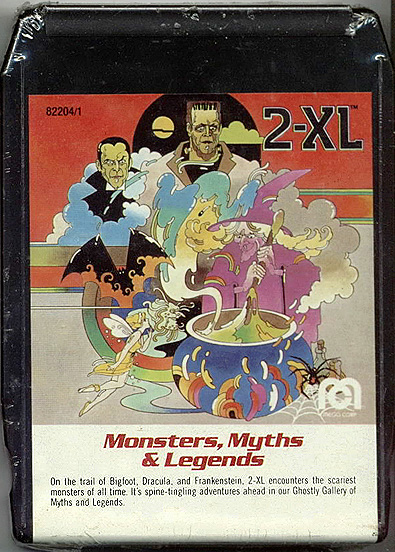
Other Comments: There's a reason why this is one of the most common 2-XL tapes out there: it's a classic. I think every kid I knew who ever had a 2-XL had this tape.
The highlight of the tape has got to be 2-XL's interview with Count Dracula, where we learn that Dracula is pretty much just a fun-loving vampire with a bad rep, and that robots can even outweird vampires. There's also a second "More Information" section with info on the making of the Frankenstein movie.
2-XL refers to the booklet with this program as being orange, but it always looks red to me. 2-XL doesn't test you on the answers of any of the games he has you do in the booklet (he just tells you to go to page so-and-so and check your own work) so you can still get a lot out of this program if the booklet is missing. (And he has you turn him off to do the games in the first place, so there's no music.)
Some of the question and answer sounds also seem to have some extra noises added to them, that sound reminiscent of sirens and screams. Add to that some well-placed storm sounds and witch sounds, and it succeeds in creating an eerie feel to the whole program.
< - Return to Mego 2-XL Programs
All my tests have shown these to work on the most computers and browsers, but if it doesn't print correctly for you, your best bet is to save the file and open it through an image program such as Adobe Photoshop and resize it there. I recommend printing it in the "normal" or "best" settings to make it the most readable. Hope these help!
A NOTE ABOUT MUSIC: All music titles have been arbitrarily chosen by Frank and myself. These titles were picked based on many different things: the program we first heard the song on, or the project we first used it in, or whatever imagery it made us think of the most. 15 second wav samples (approximately 325k each) have been included for your convenience to be used as a reference. The running times listed in the description above are NOT the sample length. They are the length of the song as it is used on the 2-XL tape pictured.
< - BACK to previous 2-XL Program
* A NOTE ABOUT PRINTING THE BOOKLET: Print out Page 1 Front, then turn Page 1 over and put it back in your printer and print Page 1 Back. Repeat this for all the page numbers. You should now be able to cut the pages out and lay them inside each other, recreating the booklet. SMALL VERSION pages contain 4 booklet pages per printing page, so it saves on ink and paper, but they're harder to read. The PDF FORMAT version is here courtesy of Brandon (Thanks, Brandon!) which lets you download the entire booklet at one time, manipulate it for printing however you want using Adobe Acrobat, and the text looks incredibly clear. To download any of these, right click on the link and select "Save Target As."